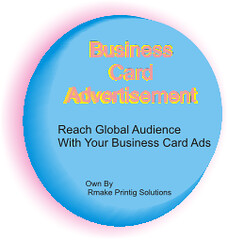eSocial's Online Blog Community Look For Any "Blogger's (the person author or owner of the blog)" Which The Blog Content Consists Of Useful Information, Tips And Solutions Of Visitor's They Are Searching And Finding To Be Able Solve Thier Needed.
And The Blog Provided With Clearly, Easy Find Out Of Info, Consistent Posting Article, Quality Content Writing Without Duplicate 100%, Same Problem With Different Guideline And Solutions.
If you feel your Blog are meet our requirement and blog criteria, we are welcome you to submit your blog for us to review and we will make decision whether accepted or not. Your blog platform can be any of Global Blog Platform company, as long as your blog able for RSS update, and original content is most main key for us to approved.
Listing And Submitting Your Own Blog's To Online Social's Blog Directories. That One Of The Way Can Be Increase Your Blog Traffic From Different Source's Of Search Result.

There Have A Lot Internet Marketing And SEO Tactic Can Be Increase Your Blog Traffic, Also Is Revenue :
* Submit your blog to different search engine with Webmaster Tool provided by the company.
* Used Sitemap inside the webmaster central to easy indexing your each of blog post.
* Participated into forum, discussion, groups and classified ads with related talk.
* Create Online Social Profile with full details, and description etc (work for public).
* Join on different Online Social Community such as Twitter, Facebook, Myspace, Friendster etc.
* Build and Increase On Tag Of Bokmarks At Online Social Bookmarking such as Del.Icio.us, Digg etc.
* Submit Articles to different Article Directories with quality on each post on your blog.
* Leave comments on different blogs, socials with your online signature (online profile with url, username, keywords).
* SUBMIT your Blog to different target Blog Directory (usally they need you link back), at here you can SUBMIT BLOG to our eSocial's Online Blog Community and Directories
Before you make any decision want to us to add you our eSocial's Listing, please take time around to visit this several page on our Blog and understand our condition and procedure etc.
* About Us - The page you can little know about us and our team and our concept.
* Condition - The condition consists of Terms Of Agreement, Privacy and Policy, Basic Condition etc.
* FAQ - The more asking question and answer for your answer's.
* Submit Blog - Procedure of submit your blog with required field and all the work you should prepare.
* Link Us - The page contain our eSocial's Official Banners, Buttons, Text Links for Link Back To Us purpose.
* Blogger's List - The page consists all of our Blogger's who have been submit thier blog with content rich helpful.
* Contact Us - Some information where we come from, and other social's contact information and community.
We Want Your Blog's To Be List At Our "eSocial's" Blog Community As Long As Your Blog Are :
* The blog post are active at least by month to month.
* The blog content post article must be original without any 100% copy and paste or duplicated from other.
* Your blog try to get more useful rich infomation as your best, no matter what good or bad english you trying to say.
* Your blog can help visitor's to find out they needed solution what they are searching for.
* Your blog must have "About Us" and Contact Us" page, link, or small box message at footer or anywhere at your blog.
* Your blog content and anywhere such as banner, affiliate etc should not contain any relevant or related to adult, sex, racism, politcal view etc.
* You try make your blog as good as possible for useful information, guideline, solution and case study.
* The blog should be able for RSS or ATOM.
How We List Your Blog At Our eSocial's :
Refer at "Submit Blog" for more template what the field we are looking for
* Blog Title : This your Blog Name (blog domain name or username on blog platform).
* Blog Description : The description on your whole blog concept, can be such as what you do, what you provided, what your purpose, what your soultion, what your selling etc. The description CANNOT 100% same with your META DESCRIPTION or anywhere at your Blog Section. Try talk as much as you can in this section. The characters can be around 1200 to 1500.
* Blog Link/URL : We will display your blog url/link
* Logo/Trademark : We suggest design the logo for your blog if you can, and slogan (text link should link to your "About Us" page or section)
* RSS : You can put your RSS/Atom feed url at here to show your latest post and activity on your blog, also can be any "Subscribe" button this blog. (CANNOT have Email Subscribe box). If you want the visitor subscribe to your email list ask them go to your original blog to subscribe.
* Blog Industry : What kind of business or work industry for your Blog, we will used this when our Blog reach more than 100 Blog's. E.g Computer
* Categories : Same as what we want do at "Blog Industry". What kind categories on your Blog Industry. E.g Computer Distributor
* Type Of Work : What Kind Of Work on your blog. This must be unique for each blog at "eSocials". Computer Trouble Shooting, Computer Trouble Shoot are different unique.
* Social's Link : You can given your other Online Social's Community Link with Name of it such as Facebook, Twitter, Digg etc.
* Social Badges : You can display your Social Badges with "WIDTH = 300 MAX."
* Office Address : If your blog are into business, we recommended you display for anyone who are interested about your business. When this option is enable the map we will create for you.
* Country/Sate/City : This must display to let people know where you come from.
* Contact Link : This usually will direct your visitors who are interested to contact you at your own contact page or section.
* Blog Author : This author name should be same as your Blog author. Cannot be your other people on REPRESENT.
We will taken down your blog from our Listing if anybody report abuse to your blog which meet our TOS etc, or Business Full Address is not valid or contain any illegal activity or meet any break down of International Law. Report Abuse Link Click Here - On Contact Us Page.
If you are interested about our Blog's Community Idea, first understand what we accept or non-accept on what we mention (you can take around to visit each other pages for more info).
If you are ready, just click "Submit Blog" to start for procedure.
REMEMBER, eSocial's Blog's Community are FREE ON WORK. So support our Donate if you acceptable.
Register Your Own Paypal Account At Here...

You Can Follow Us At This Online Socials For "eSocial's"
1.) eSocial's On Facebook Fans Community
2.) eSocial's On Twitter
Back Top || eSocial's Home || About Us || Condition || Link Us || FAQ || Contact Us || Submit Blog || Blogger's List